It's now easier than ever to send us feedback!
One of the most challenging aspects of bug reports is that sometimes an issue is too complex or specific to recreating easily. Now, when a bug is found, we can capture all the information needed to fix it directly with this new direct feedback integration.
If you encounter an issue in the POS Register, simply press ALT+U from any screen to report it directly to our development team:
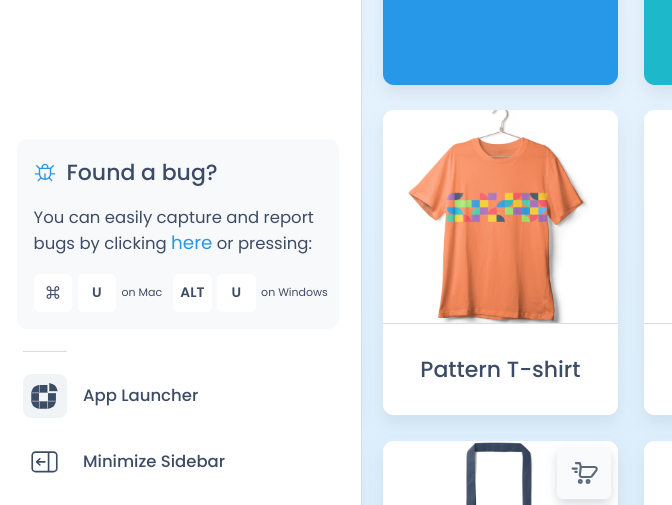
This will capture a screen recording of what led to the issue, along with the console logs that will provide our bug hunters everything they need to find and fix the issue.
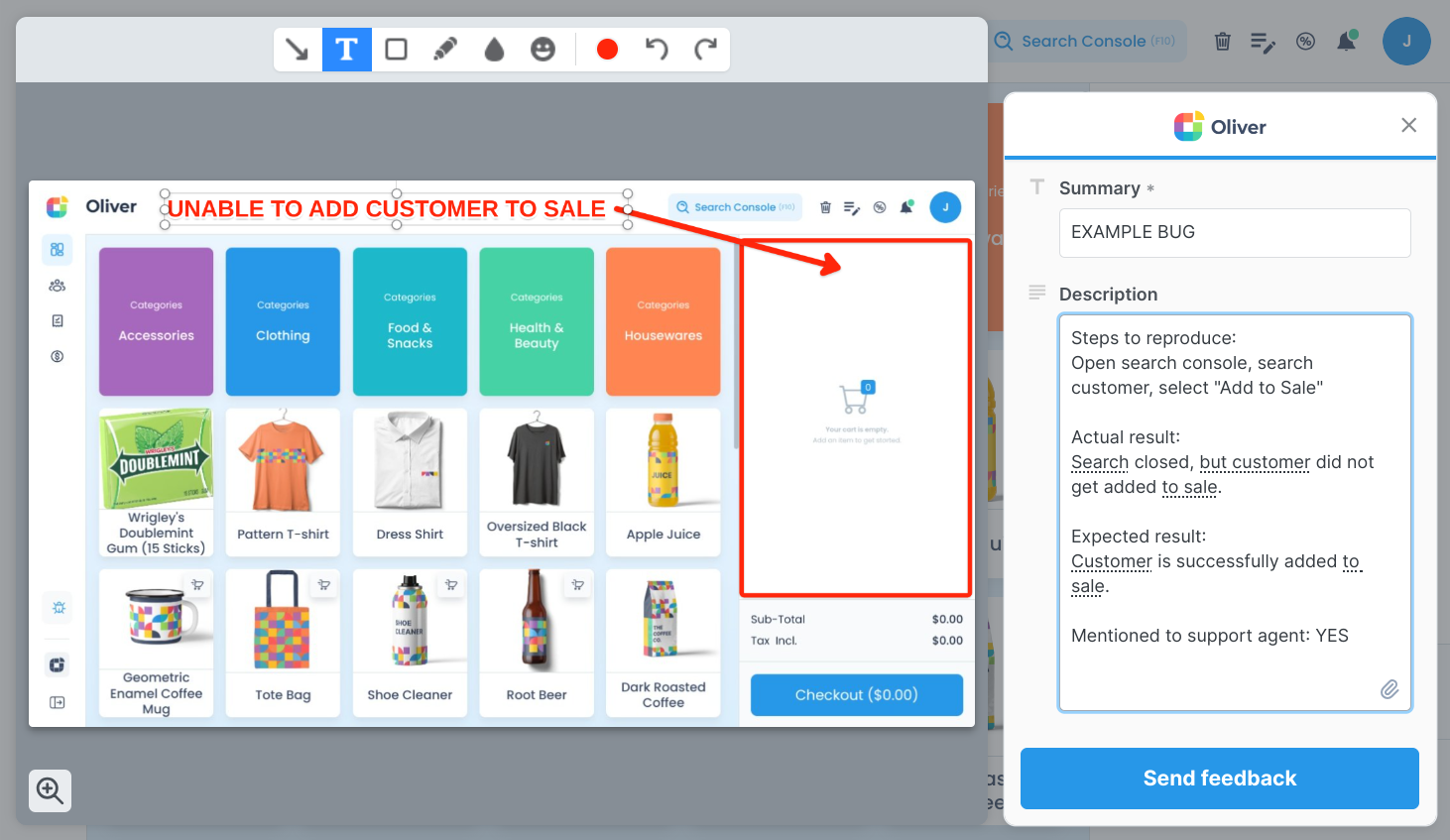
If there are any additional details or context you'd like to provide, you can do so in the Description field before clicking Send feedback.
The last step is to put in your contact details - we recommend using the connected email ID from your main Oliver POS account:
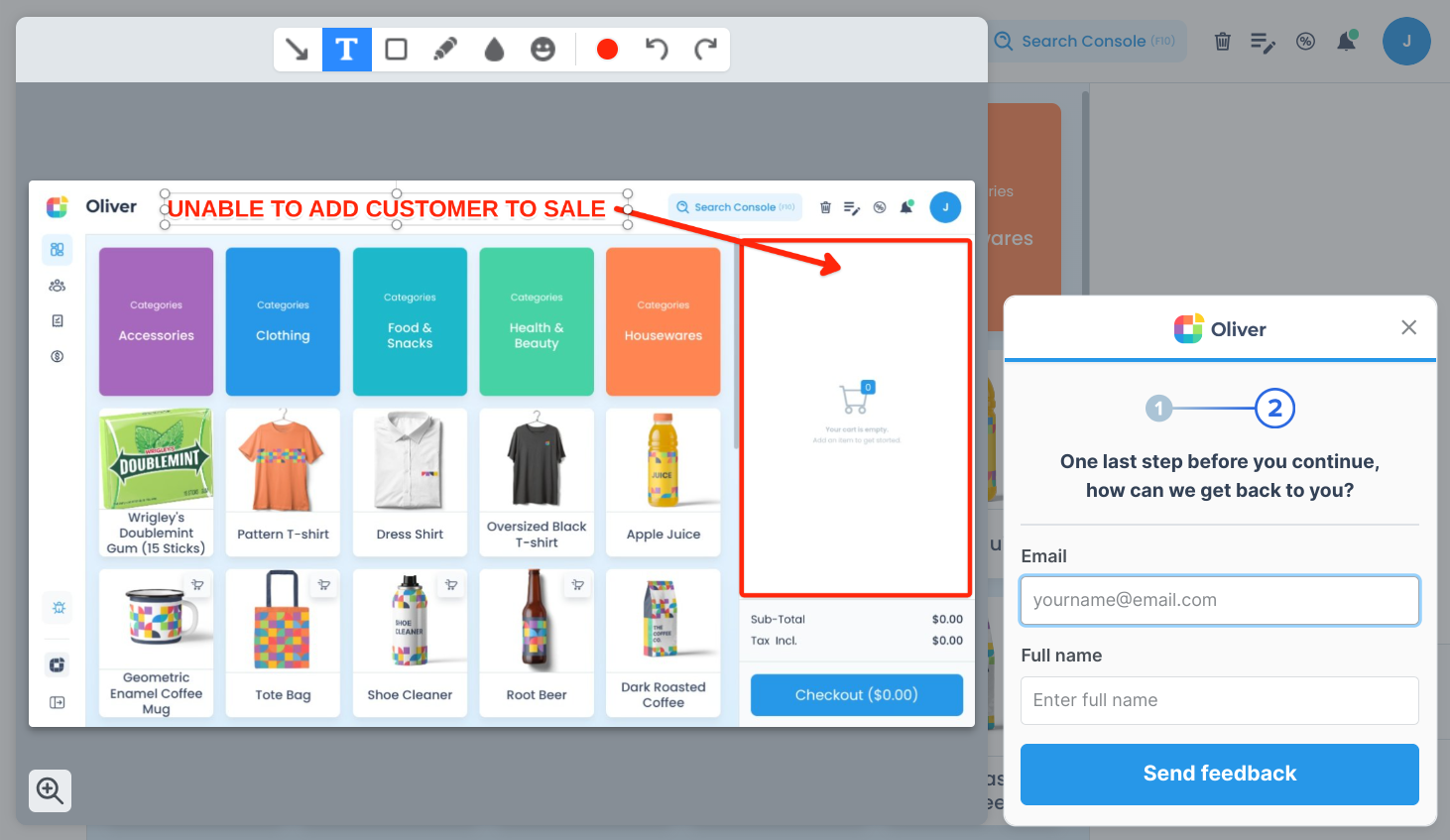
Once the issue is fixed, you'll be notified automatically!