If you are getting an error like "Permalinks not set!" when trying to sync, your permalink settings may need to be changed in WordPress. Oliver is not compatible with the "Plain" permalink structure.
There are two quick steps to check if your selected permalink settings are set to connect to Oliver.
Login to your WordPress account and navigate to Settings --> Permalinks.
Ensure that “Plain” is not selected. Oliver cannot connect if permalinks are set to Plain:
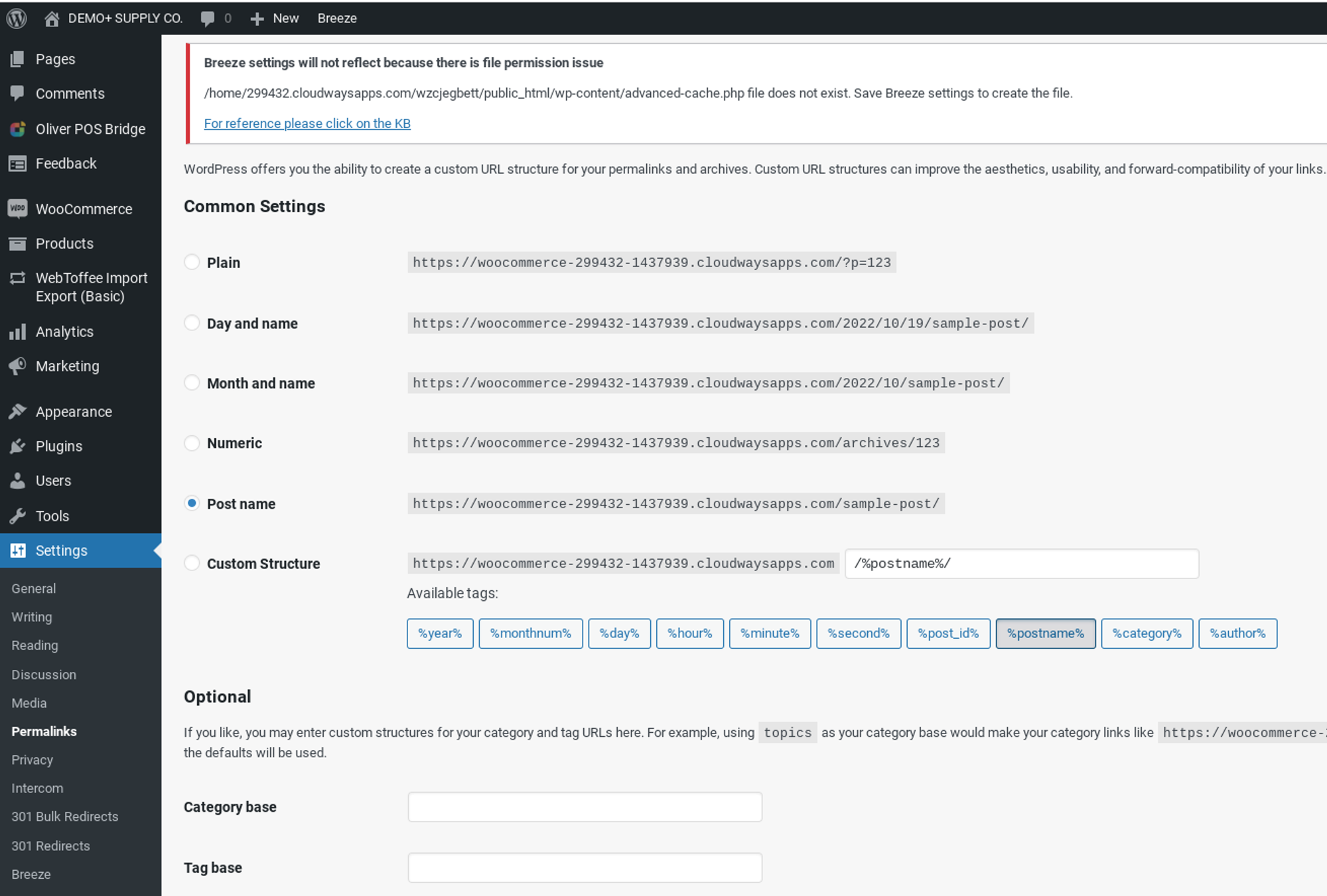
All other Common Settings are compatible with Oliver. Simply select one of the following options and click submit to save your changes:
Day and name
Month and name
Numeric
Post name
Custom Structure
Voila! Now your permalink settings have been configured to work with Oliver.