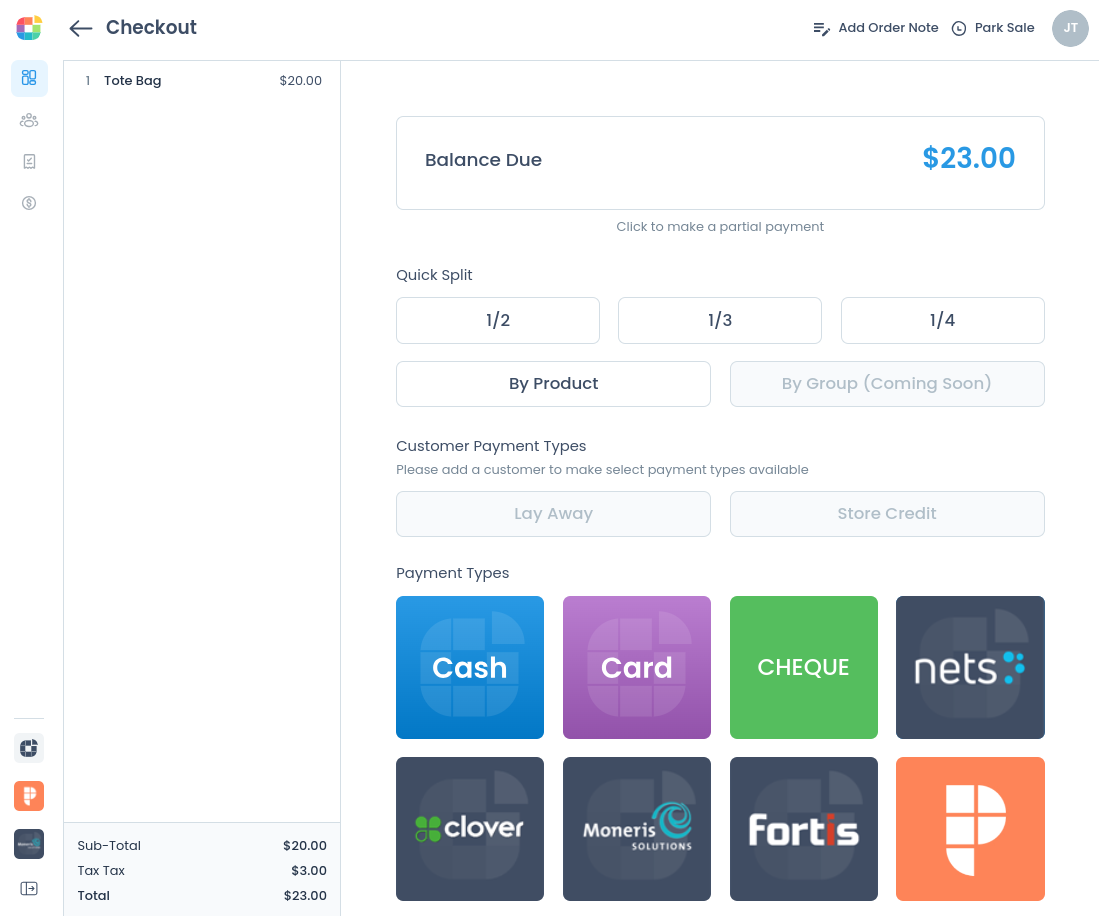Whether you're using an integrated payment type like Oliver Pay or not, Custom Payments can be useful:
Note: Custom Payment Types are available on our Basic plan and above.
In your HUB dashboard under Payment Types, click on Add New in the top right corner:
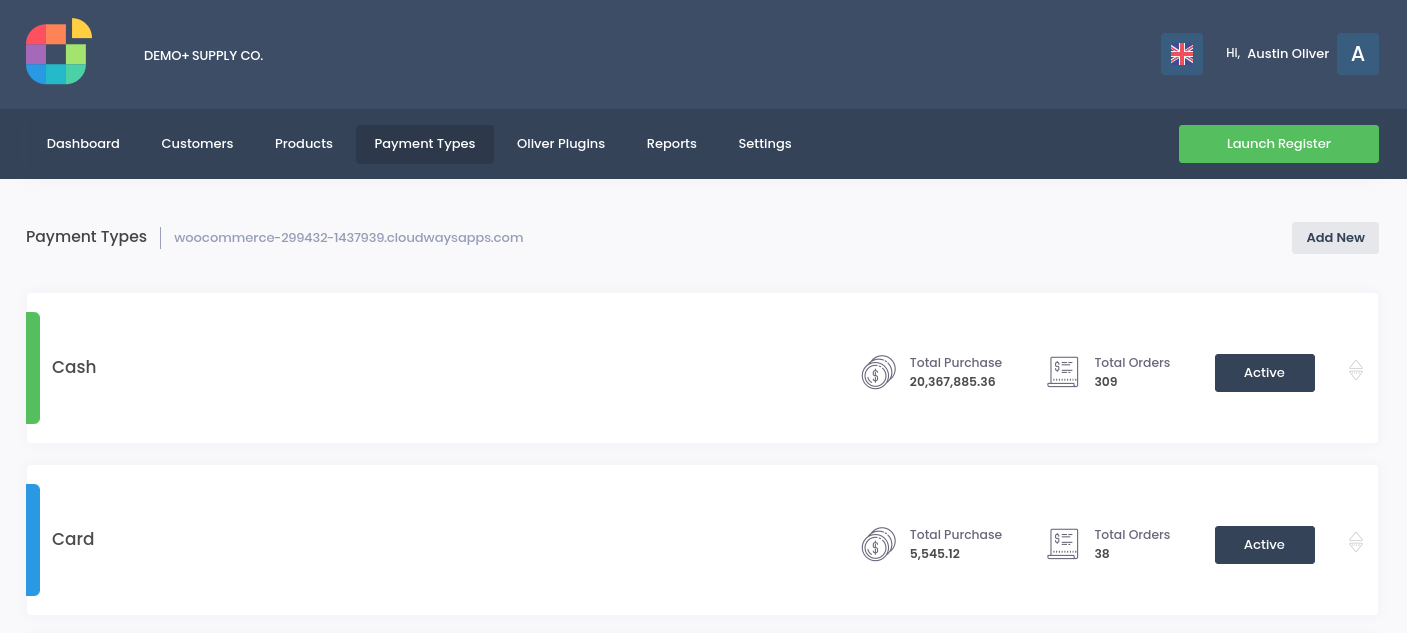
Scroll down to the bottom to find Custom Payments. You can use these to log transactions as being paid via Cheque, eTransfer, or whatever else you like. Click on Add New:
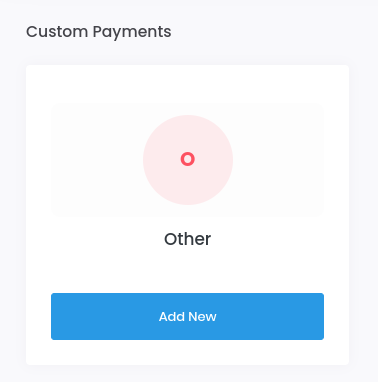
Enter your Payment Type Details on the next screen. In this example we've entered CHEQUE as the name, left the color as the default, and selected Yes for End of day reconciliation so that this Custom Payment is included in the End-of-Day / Z-Report (like Cash and Card) for any Cash Management-enabled Registers.
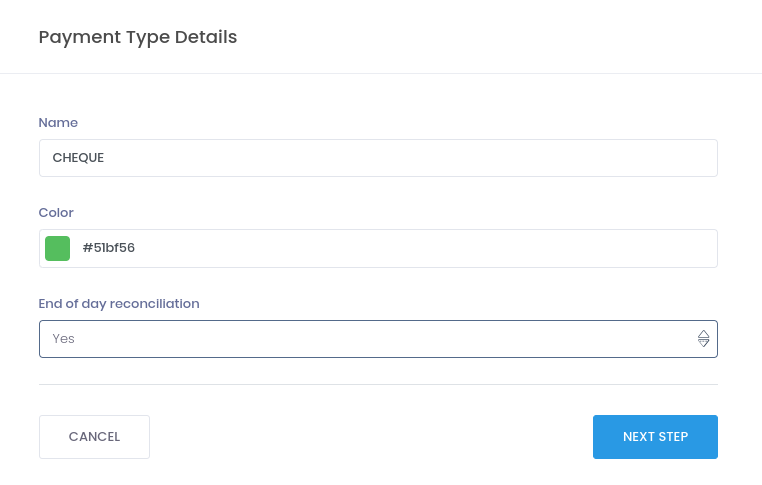
Lastly, confirm your new Payment Type Details and click Save:
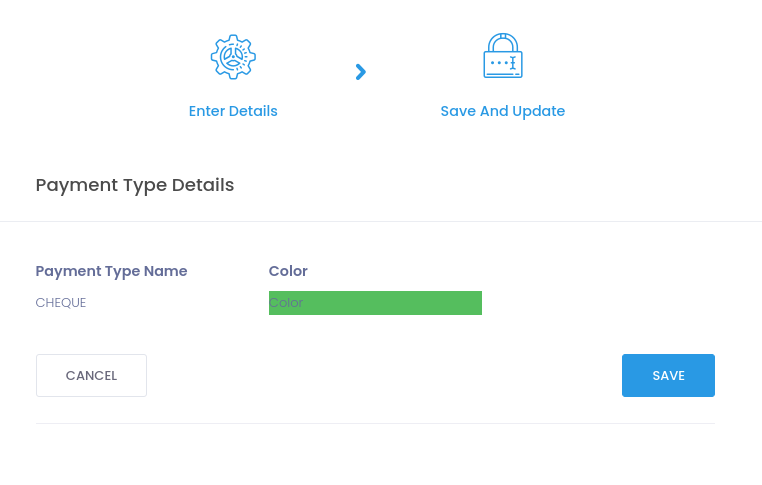
Re-launch your Register to see your new Custom Payment available at checkout: