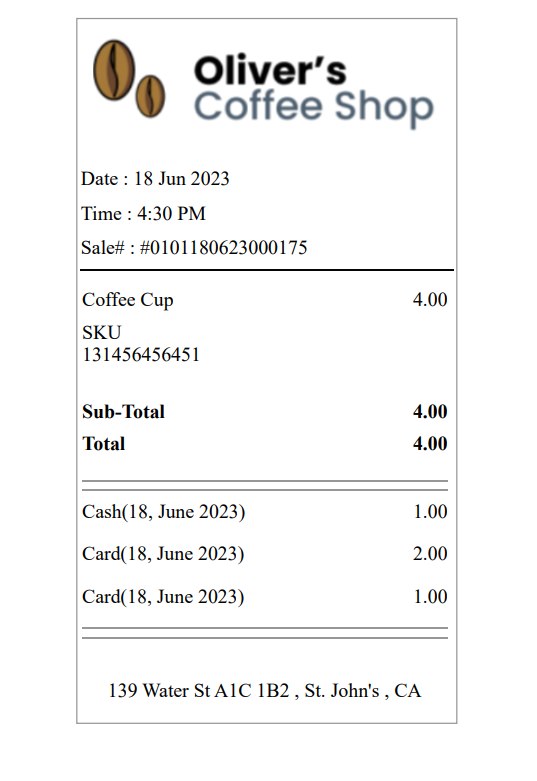Splitting payments at checkout is a breeze with Oliver POS. You can let customers split a transaction into as many payments as needed using any active payment types. There are also quick split options, splitting a transaction into halves, thirds, or fourths. You can also split a transaction into payments per product.
In this example, the customer’s checkout total was $4:
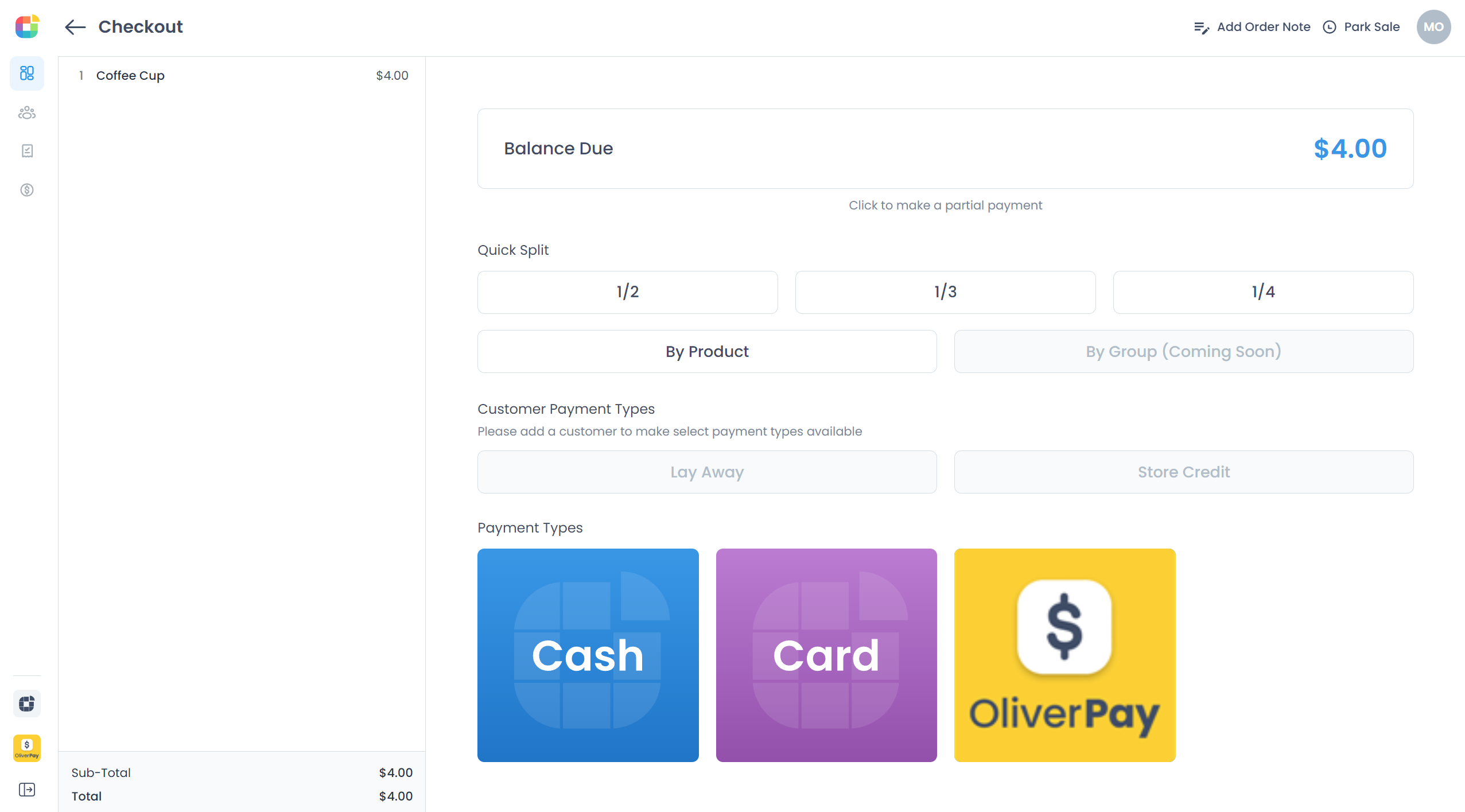
By choosing "make a partial payment", the following screen lets you enter the amount to be paid:
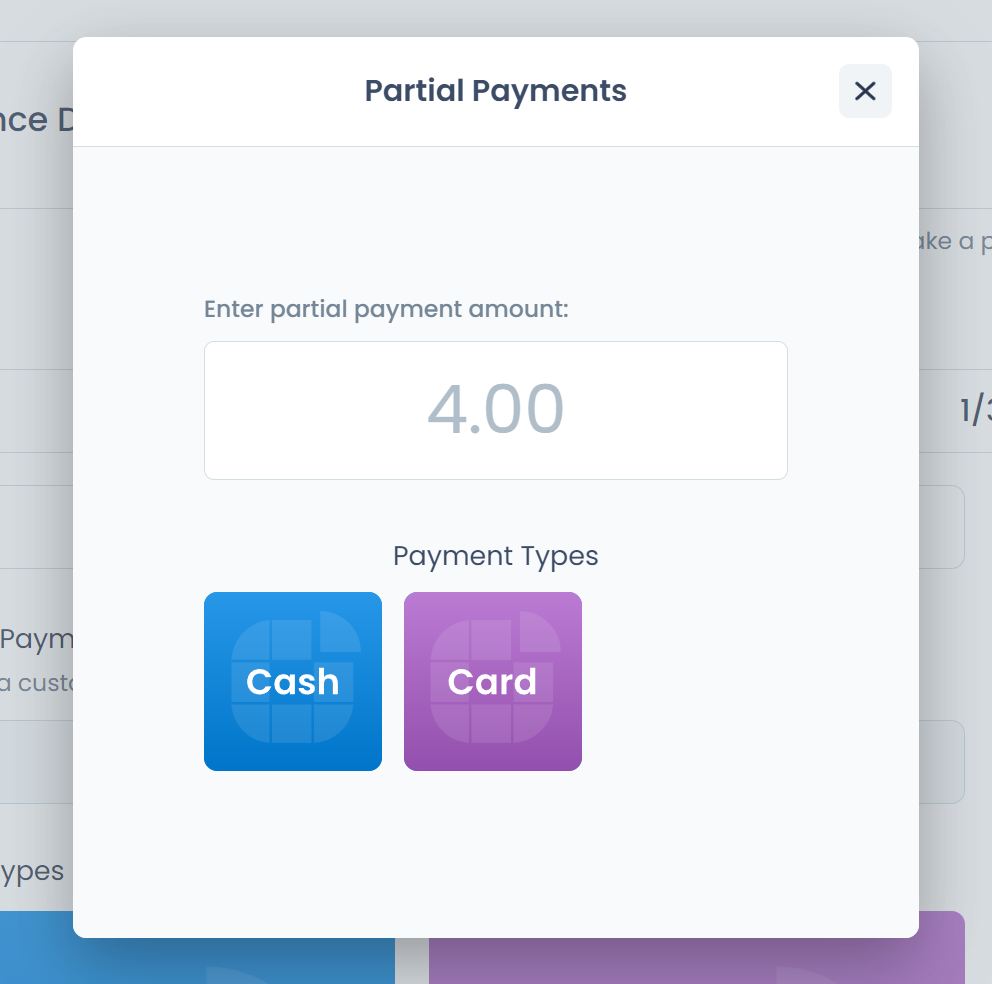
In this example, we have split the transaction into a cash payment totaling $1 and a card payment totaling $2. Thus, $1 remains to be paid:
\
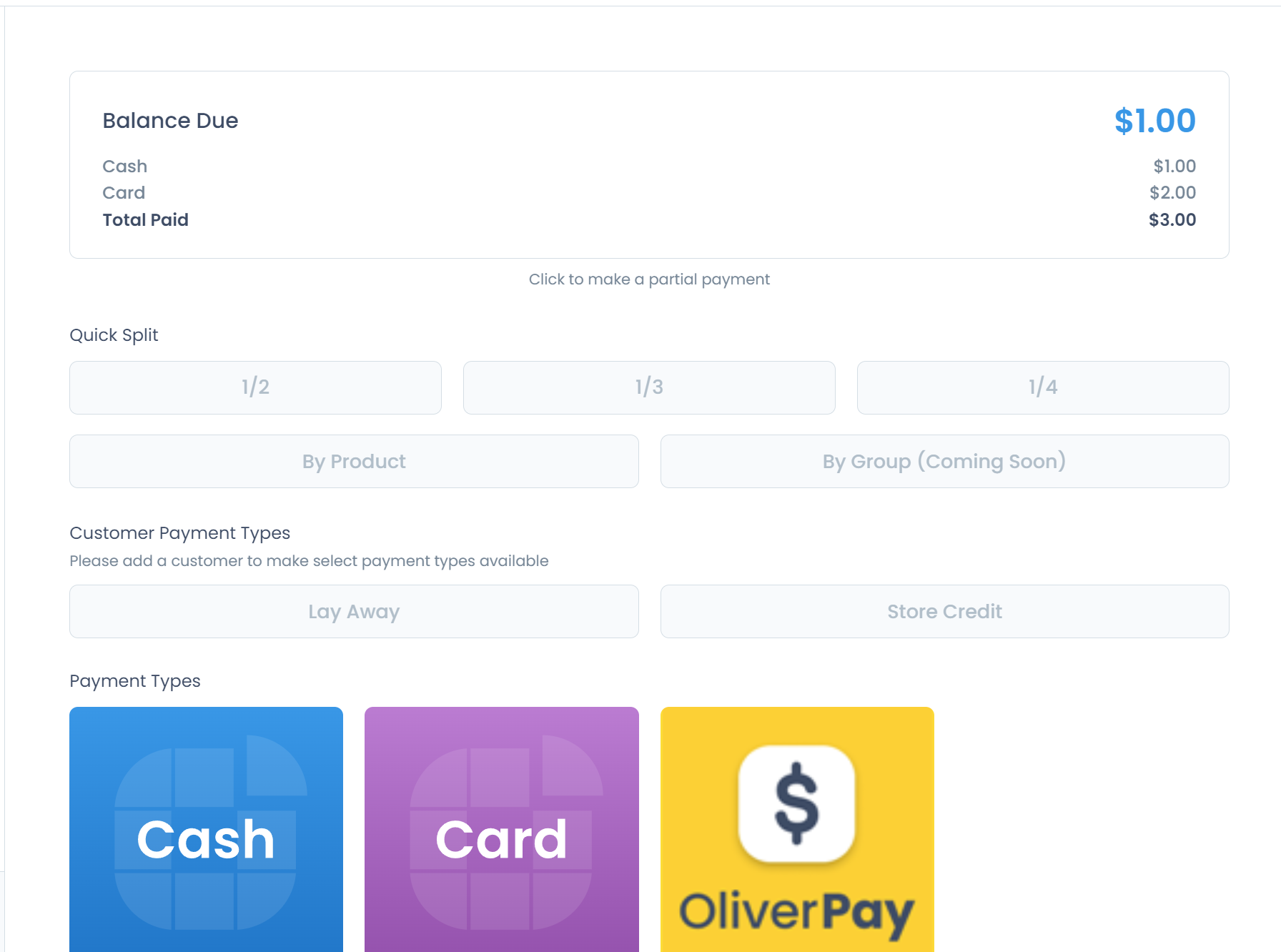
In this example, the last split was a card payment totaling $1, meaning a receipt that looks like this is generated: