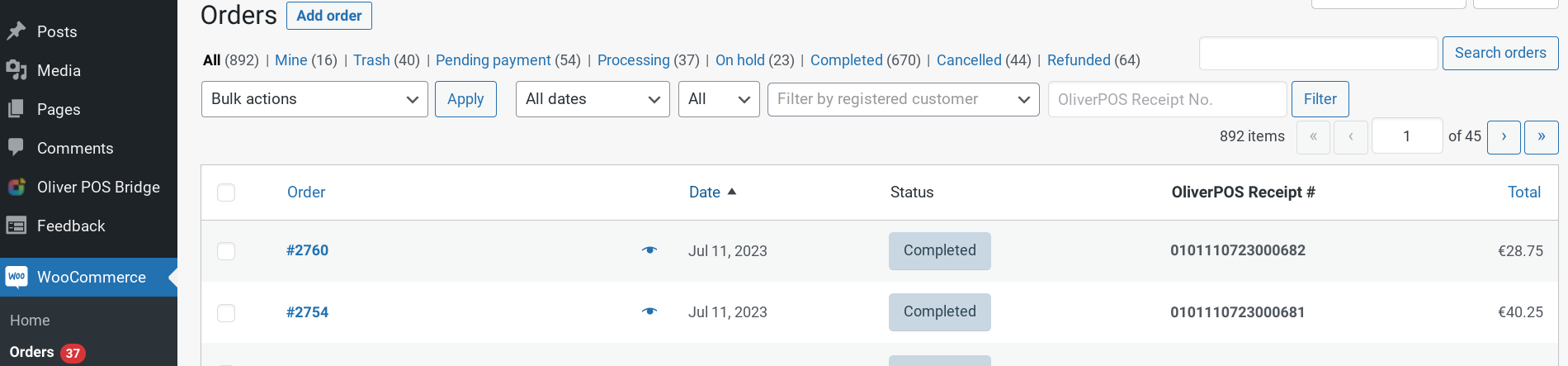After installing the Oliver POS Bridge plugin, you should see some additional fields in the WooCommerce backend that weren't there before. Here's a quick rundown of those fields.
Under Product data, you will find two new fields for Cost and Barcode:
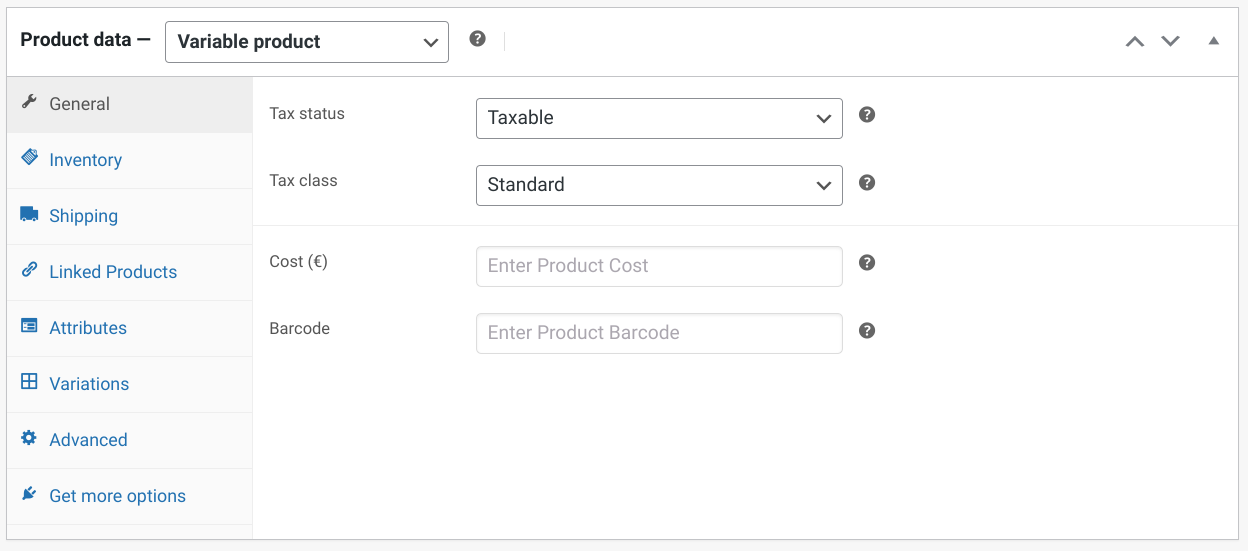
Under Publish, you will now also find Visibility oliver pos for controlling which sales channel (online vs in-store) that product is available to sell:
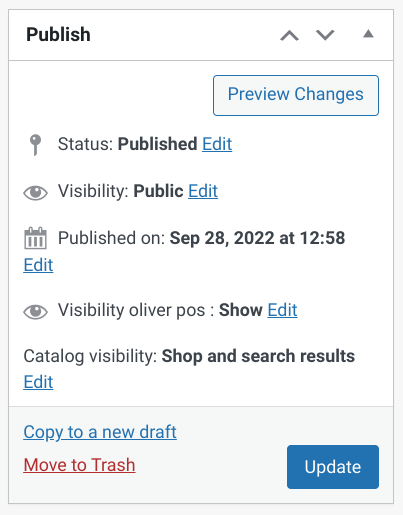
On your Orders tab, you will find a new column called OliverPOS Receipt # which indicates that the order came from an in-store transaction: